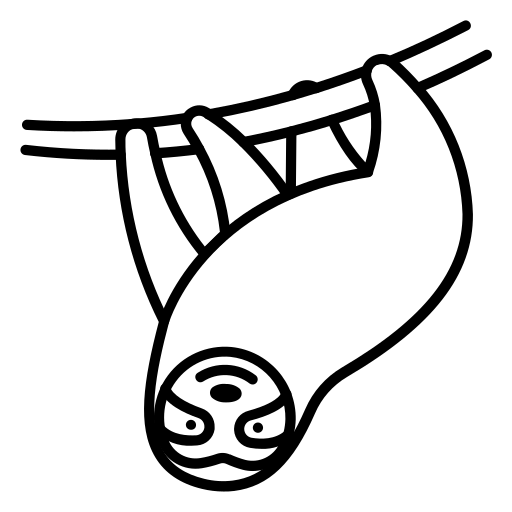 10 Sloth-Wisdom Tips for Prompt Engineering Mastery
10 Sloth-Wisdom Tips for Prompt Engineering Mastery
10 Sloth-Wisdom Tips for Prompt Engineering Mastery 🦥
Sloths may move slowly, but they're surprisingly wise! Just like a sloth carefully selects the perfect branch, you need to craft your AI prompts with care and precision. Our sloth masters have compiled these 10 game-changing practices to help you get AI responses that will make your jaw drop.
1. Be Specific and Clear
Vague prompts lead to vague responses. Include specific details about what you want, including format, length, tone, and perspective.
2. Use Role Prompting
Assign a specific role to the AI by starting with "You are an expert in [field]" or "Act as a [profession]" to frame the response style and expertise level.
3. Provide Context
Give background information and explain why you need the information to help the AI understand your needs better.
4. Break Complex Tasks into Steps
For complicated requests, break them down into a sequence of simpler steps for the AI to follow.
5. Request Multiple Options
Ask for several different approaches or solutions to get a range of creative possibilities.
6. Specify Format
Request specific output formats like bullet points, tables, or step-by-step instructions to organize information effectively.
7. Use Examples (Few-Shot Learning)
Provide examples of the type of response you want to guide the AI's output style and format.
8. Iterate and Refine
Don't expect perfect results on the first try. Use initial responses to refine your prompt and ask for improvements.
9. Set Constraints
Establish boundaries like word count, technical level, or target audience to focus the AI's response.
10. Use Temperature Settings
Adjust creativity settings when available - lower for factual responses, higher for creative content.
Try Prompt Sloth Extension
Our Chrome extension makes implementing these best practices easy with ready-to-use templates and shortcuts.
Try Prompt Sloth Chrome Extension
Get access to all these templates and more with our free Chrome extension.