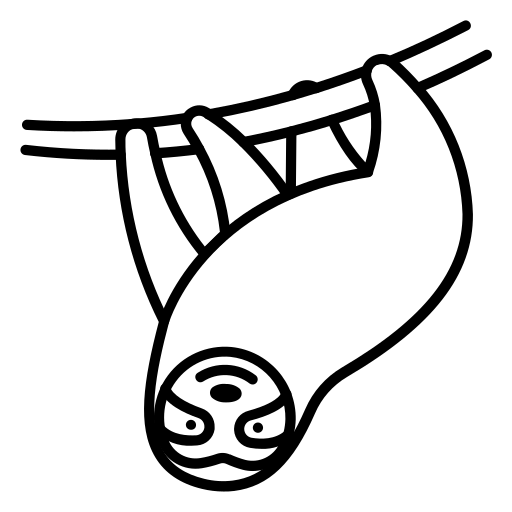 Best AI Chrome Extensions: A Comprehensive Guide to Boosting Productivity in Chrome
Best AI Chrome Extensions: A Comprehensive Guide to Boosting Productivity in Chrome
Introduction
Finding the best AI chrome extensions can transform your browser into a powerful productivity hub. Whether you're researching complex topics, drafting professional emails, or managing AI workflows, the right chrome extensions for ai users make every task faster and more efficient.
The landscape of ai productivity extensions has exploded in recent years. These browser tools now streamline research, writing, and workflow management directly within Chrome, eliminating the need to switch between multiple applications. AI Chrome extensions boost browser productivity by bringing artificial intelligence capabilities to your fingertips without disrupting your workflow.
This comprehensive guide defines what AI Chrome extensions are, reviews the leading tools available today, compares their strengths and limitations, and provides actionable advice on choosing the right fit for your specific needs. By the end, you'll understand exactly which best ai chrome extensions deserve a spot in your browser toolbar.
Understanding AI Chrome Extensions
AI Chrome extensions are lightweight browser tools that leverage artificial intelligence to perform tasks such as content generation, editing, summarization, transcription, and automation directly within your browser. These extensions augment your daily workflows without requiring separate applications or complex installations.
Unlike traditional browser extensions that offer basic functionality, AI-powered versions use machine learning models to understand context, generate human-like text, and automate complex tasks. They work seamlessly in the background, activating when you need them most.
Key Benefits of AI Chrome Extensions
The advantages of using ai productivity extensions extend across multiple dimensions:
Productivity Gains
- Complete writing tasks 3-5 times faster with AI assistance
- Automate repetitive research and data collection
- Generate first drafts in seconds instead of hours
- Process and summarize lengthy documents instantly
Improved Accuracy
- Reduce grammatical and spelling errors with intelligent corrections
- Maintain consistent tone and style across communications
- Verify facts and cross-reference information automatically
- Detect AI-generated content for verification purposes
Seamless Workflow Integration
- Works directly in Gmail, Google Docs, and web applications
- Integrates with coding environments and development tools
- Supports research workflows across multiple tabs
- Provides instant access without leaving your current page
AI Chrome extensions enable streamlined research, writing, and workflow management by embedding intelligence directly into the tools you already use every day.
The chrome extensions for ai users category has grown to encompass specialized tools for writers, developers, researchers, marketers, and professionals across virtually every industry. Understanding these benefits helps frame why choosing the right extensions matters so much for your productivity.
Top AI Chrome Extensions Comparison
The market offers dozens of AI-powered Chrome extensions, but a select few stand out for their capabilities, reliability, and user experience. This section provides detailed profiles of the leading options, helping you understand which best ai chrome extensions align with your specific needs.
ChatGPT Chrome Extension
The ChatGPT chrome extension brings OpenAI's powerful language model directly into your browser, enabling AI-assisted research, writing, and problem-solving without opening a separate tab or application.
Overview
This extension integrates ChatGPT's conversational AI capabilities into your browsing experience. You can access AI chat functionality through a sidebar, receive AI-enhanced search results, and prompt the model with highlighted text from any webpage.
Key Features
- Sidebar Chat: Access ChatGPT in a persistent sidebar without leaving your current page
- AI-Enhanced Search: See AI-generated answers alongside traditional search results
- Highlight-to-Prompt: Select any text on a webpage and send it directly to ChatGPT for analysis, summarization, or expansion
- Context Awareness: The extension can read and reference content from your current webpage
- Custom Prompts: Save frequently used prompts for quick access
- Conversation History: Review and continue previous conversations across sessions
Pros and Cons
Advantages:
- Instant access to powerful AI without disrupting workflow
- Versatile applications from research to creative writing
- Regular updates with new capabilities
- Free tier available for testing and light use
- Strong community support and prompt libraries
Limitations:
- Requires an OpenAI account (paid subscription recommended for heavy use)
- Rate limits may restrict intensive usage on free plans
- Internet connection required for all functionality
- Responses occasionally need fact-checking for accuracy
Ideal Use Cases
Try Prompt Sloth Chrome Extension
Get access to all these templates and more with our free Chrome extension.