Let’s get you prompting
in 10 seconds
Try it right now - no setup needed.
1. Enhance Any Prompt
Type your prompt in any AI chat box and click the icon to enhance it.
Try it here using this example ↓
2. Use Templates Instantly
Type // to open prompt templates, use the arrow keys to navigate and enter to select.
3. Save Custom Prompts
Save any prompt you love to your personal library for instant access.
Try saving the example prompt on the right using the right-click menu method below:
Right-click menu
- Highlight the text on the right
- Right-click on the selection
- Select "Save selection as prompt template"
- Give it a name
- Done!
Example Prompt:
You are an expert content writer specializing in creating engaging blog posts. Please write a comprehensive article about [TOPIC] that includes:
• An attention-grabbing introduction
• 3-5 main sections with clear subheadings
• Practical examples and actionable tips
• A conclusion with key takeaways
Target audience: [AUDIENCE]
Tone: [TONE - e.g., professional, casual, educational]
Length: Approximately 1500-2000 words
• An attention-grabbing introduction
• 3-5 main sections with clear subheadings
• Practical examples and actionable tips
• A conclusion with key takeaways
Target audience: [AUDIENCE]
Tone: [TONE - e.g., professional, casual, educational]
Length: Approximately 1500-2000 words
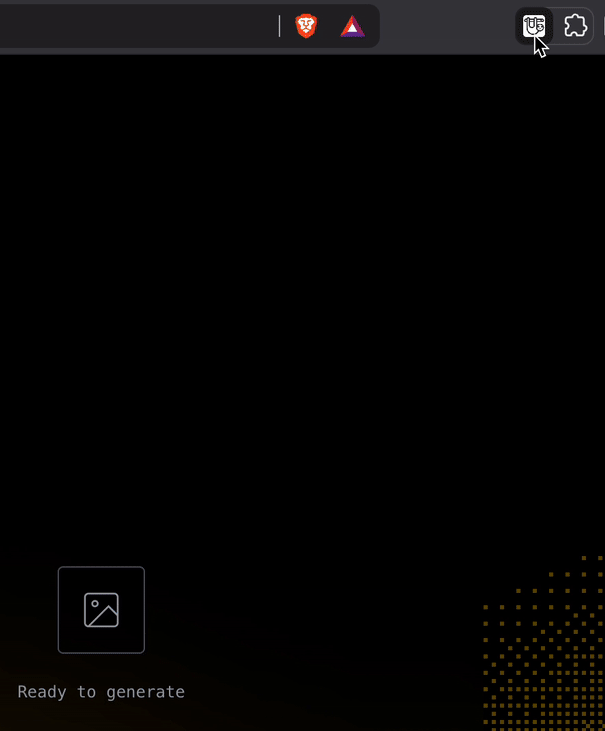
4. Activate Anywhere
Activate Prompt Sloth on any AI website in just a few clicks.
Quick Activation Steps:
- Go to any AI website
- Click the Prompt Sloth icon in your Chrome toolbar
- Select "Activate for this site"
- Done! Prompt Sloth is now active here
Need Help?
We're here to help you get the most out of Prompt Sloth
[email protected]