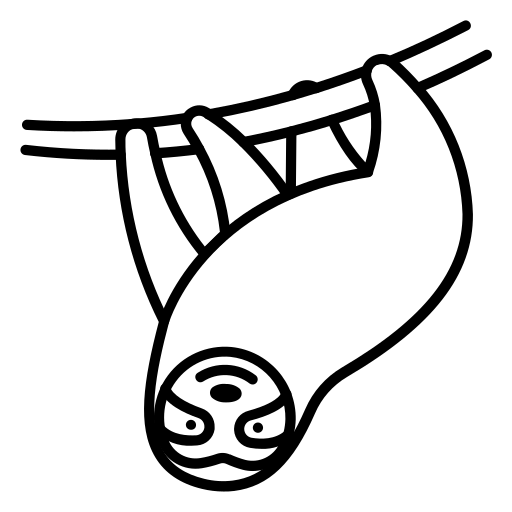 Create Your Own Templates
Create Your Own Templates
Create Your Own Templates
With our extension you can create any prompt template you want and can access it with the//keywordyou choose like any other template.
Super easy and intuitive to use!
1. Select the text you want to save and click the icon
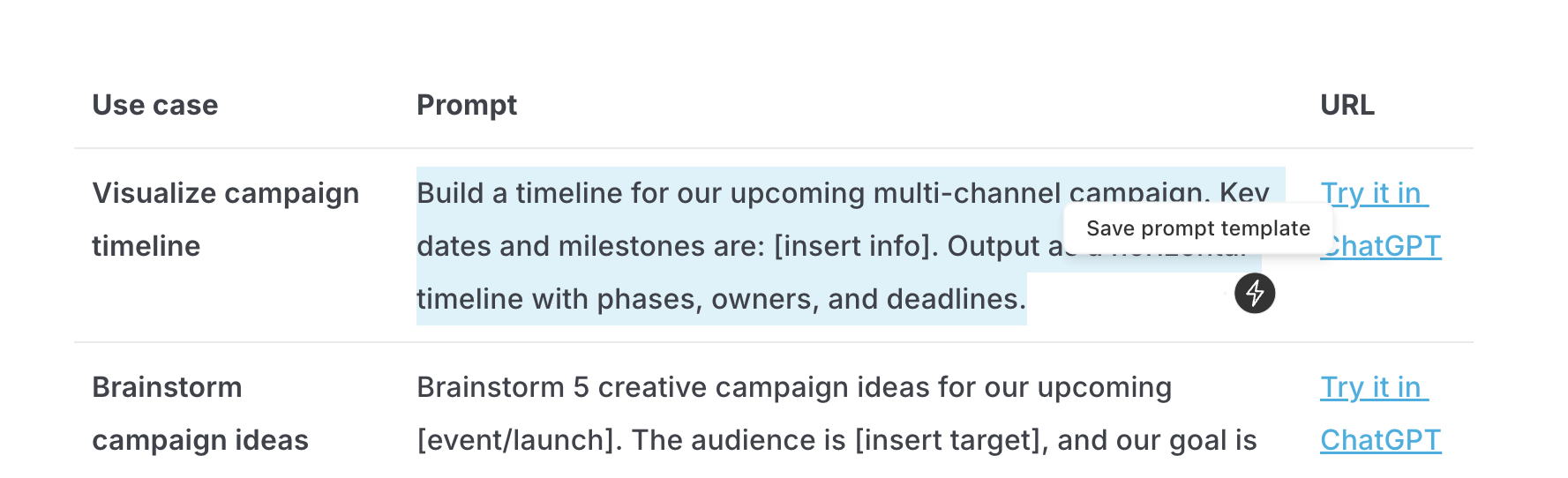
2. Give the template a keyword name and optional edit its content and click save
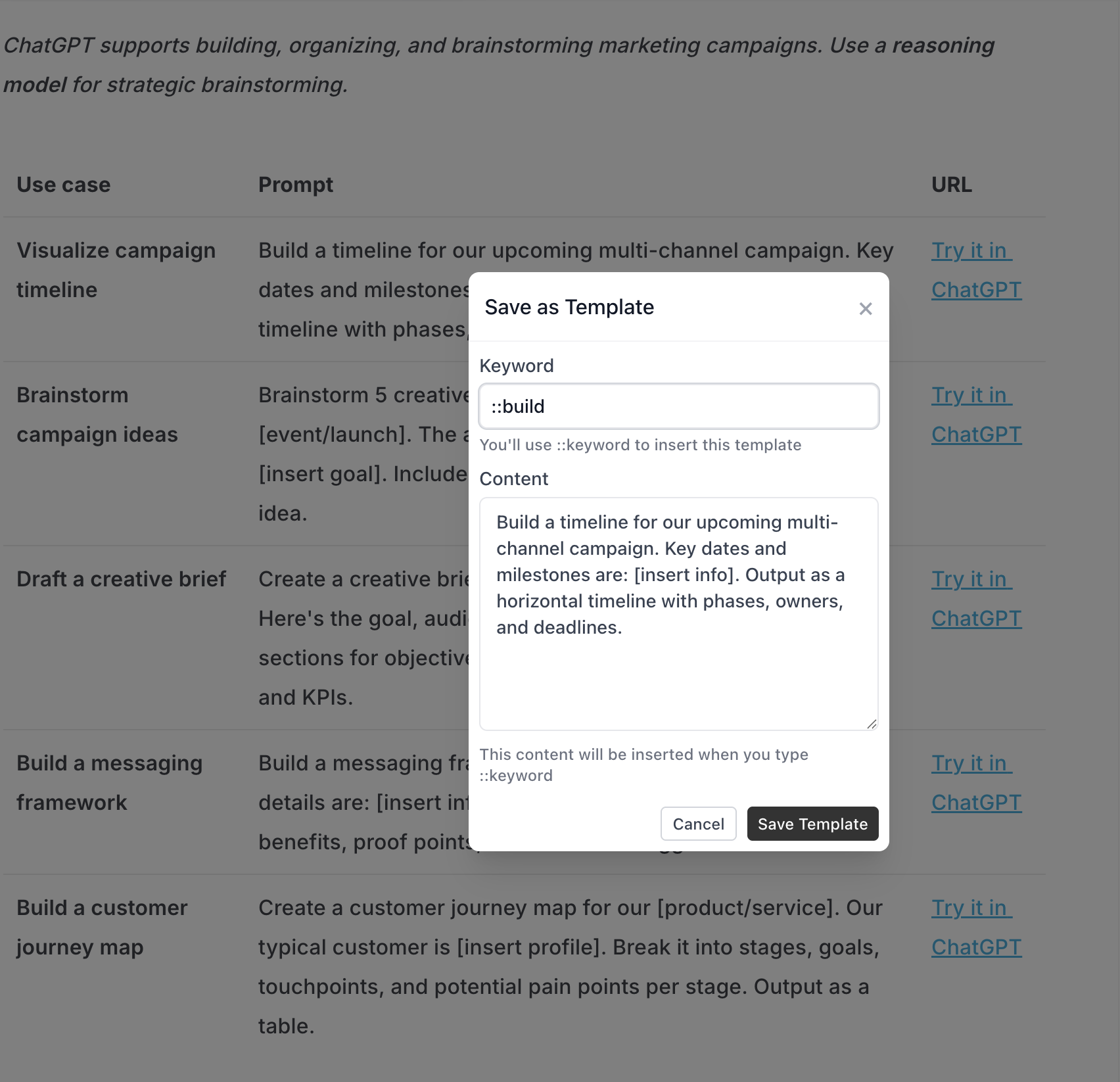
3. Successfully saved!
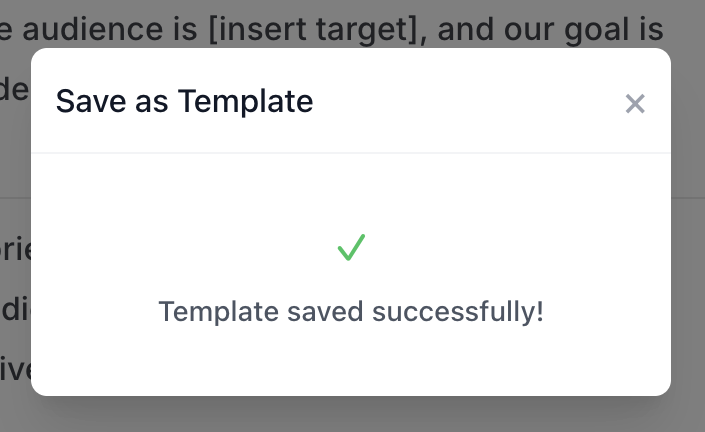
4. Access your template anywhere with the icon browse templates or with the given keyword
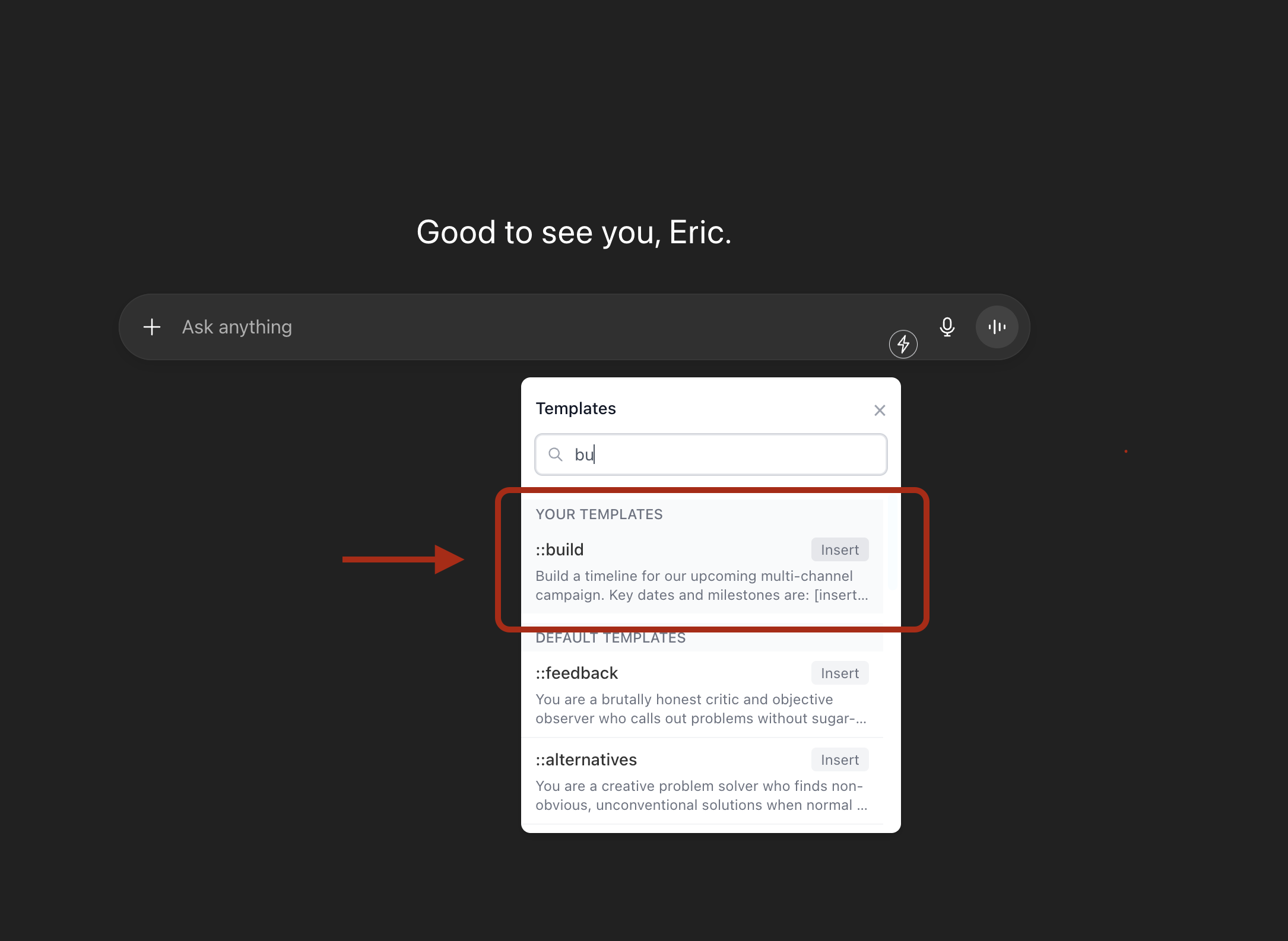
How to Use Templates
- Type
//keywordwherekeywordis your custom template name - Press
spaceorShift + Enterto instantly expand the template - Alternatively, click the templates button and either use the
//customkeyword or insert your template directly
Try Prompt Sloth Chrome Extension
Get access to all these templates and more with our free Chrome extension.