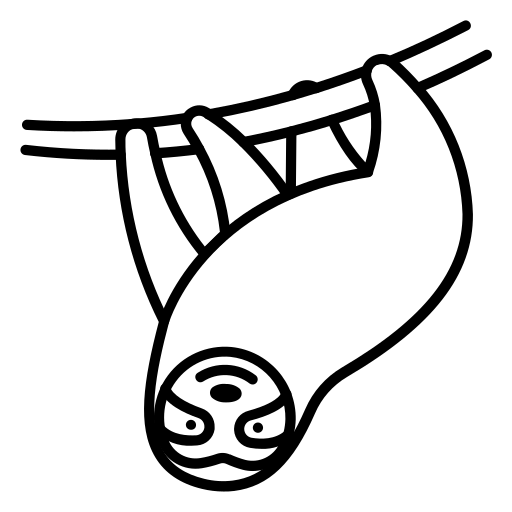 Perplexity Comet Browser: Why Chrome New Tab Extensions Don’t Work (And What To Do Instead)
Perplexity Comet Browser: Why Chrome New Tab Extensions Don’t Work (And What To Do Instead)
Key Takeaways
- Comet fixes the new tab page to Perplexity.ai by design.
- New tab override extensions install, but can’t replace Comet’s homepage.
- This preserves the AI assistant layout and experience.
- No reliable workaround exists to unlock or replace the start page.
- Extensions (including Prompt Sloth) still work elsewhere; only homepage customization is blocked.
If you’re using the Perplexity Comet browser and wondering why your favorite "new tab" extensions don’t do anything—good news: you’re not doing anything wrong. 🦥
Comet intentionally fixes its homepage (new tab page) to Perplexity.ai. That means extensions designed to replace the new tab—like Momentum, Toby, or any custom dashboard—will install but won’t override the start page. This behavior is by design to keep Comet’s built-in AI assistant front and center.
What’s going on under the hood?
Comet supports Chrome extensions in general, but it enforces one key constraint: the new tab page is locked. When you open a new tab, Comet reloads Perplexity.ai, preserving its layout and assistant features. Extension APIs that normally replace chrome://newtab are ignored for consistency and stability.
Practically speaking:
- New tab override extensions won’t replace Comet’s homepage.
- Other extension features (content scripts, context menus, side panels, etc.) can still work.
- There’s no supported way to bypass the homepage lock reliably.
So… is this a bug?
Nope. It’s intentional. The goal is to keep the Perplexity experience consistent and focused on the AI assistant. If your workflow depends on a custom new tab experience, Comet may not be the right fit for that specific need.
How this affects Prompt Sloth
Our Prompt Sloth Chrome extension doesn’t try to replace your new tab page—but if you expected any new tab customization in Comet, it won’t show up there for the reasons above. The rest of Prompt Sloth still works in supported sites where extensions can run normally.
If you want a customizable new tab experience alongside Prompt Sloth, use Chrome (or another Chromium browser) that allows new tab overrides.
Workarounds and tips
- Use Chrome for new tab dashboards; use Comet when you want Perplexity’s AI front-and-center.
- Keep Prompt Sloth installed in Chrome for writing, research, and editing anywhere you type.
- In Comet, rely on the assistant-first homepage and run extensions where they’re supported (pages outside the locked new tab).
Final thoughts
Browsers increasingly bake in opinionated experiences. Comet optimizes for an assistant-first new tab; Chrome optimizes for extensibility. Pick the one that fits your day—and switch when your needs change. Productively lazy, the sloth-approved way. 🦥✨
Try Prompt Sloth Chrome Extension
Get access to all these templates and more with our free Chrome extension.