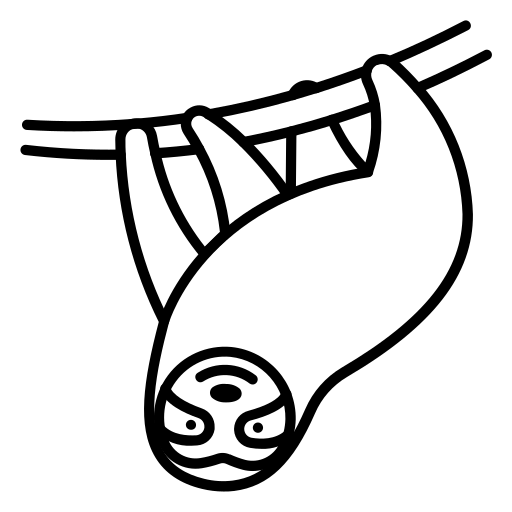 Sora 2 Prompt Guide: How to Master AI Video Creation with Expert Techniques
Sora 2 Prompt Guide: How to Master AI Video Creation with Expert Techniques
The world of AI-generated video has just taken an incredible leap forward, and if you're looking to harness its power, understanding the Sora 2 prompt guide is your ticket to creating stunning, professional-quality videos. OpenAI's latest release, Sora 2, is turning heads across the creative industry with its ability to produce videos that look almost indistinguishable from real footage. But here's the secret that separates amazing results from disappointing ones: knowing exactly how to tell Sora 2 what you want.
According to experts at Skywork AI, OpenAI's Sora 2 represents a major leap in AI-generated video, offering unprecedented realism, consistency, and physics simulation. However, this powerful tool only reveals its true potential when you feed it well-crafted prompts. Think of it like having access to the world's most talented film crew—they can create magic, but only if you give them clear, detailed instructions.
In this comprehensive Sora 2 prompt guide, we'll walk you through everything you need to know to create videos that will make people wonder if you hired a professional production team. Whether you're a complete beginner or an experienced creator looking to refine your skills, this guide will transform how you approach AI video creation.
Why Your Prompt Structure Matters More Than You Think
Imagine walking onto a film set and shouting "Make a cool video!" to your crew. You'd probably get confused looks and mediocre results, right? The same principle applies to Sora 2. The difference between a generic, forgettable video and a breathtaking masterpiece often comes down to how you structure your prompt.
Research shows that effective Sora 2 prompts are typically 50–100 words, organized into 2–4 sentences—long enough to provide clear direction, but concise enough to avoid ambiguity or conflicting instructions. This sweet spot isn't random. It's the result of extensive testing by creators who've generated thousands of videos and learned what works.
Here's a fascinating discovery: short, vague prompts (e.g., "a cat playing piano") yield generic results, while overly verbose prompts can confuse the model and degrade output quality. It's like the Goldilocks principle—not too short, not too long, but just right. When you hit this balance, Sora 2 transforms your words into moving images that capture exactly what you envisioned.
Industry experts have found that the best prompts read like a film director's shot plan, blending narrative description with technical cinematographic direction. This approach taps into Sora 2's training on professional film content, allowing it to understand not just what you want to show, but how you want to show it.
The Six Building Blocks of Perfect Sora 2 Prompts
After analyzing hundreds of successful Sora 2 videos, researchers have identified a systematic approach that consistently produces outstanding results. Top-performing prompts systematically address six key components: subject, setting, camera, motion, audio, and constraints.
Let's break down each component and understand why it matters:
Subject: Your Star Performer
The subject is the heart of your video—the main character or object that viewers will focus on. Instead of simply saying "a person," you might describe "a courier adjusting their helmet." Notice the difference? The second version gives Sora 2 a specific action and occupation to work with, resulting in a more focused and believable scene.
Your subject definition directly determines what occupies center stage in your video. The more specific you are about appearance, clothing, and actions, the more consistent and compelling your results will be.
Setting: Where the Magic Happens
Think of setting as the stage where your story unfolds. A well-described setting doesn't just mention a location—it captures the mood, time of day, and atmosphere. For example, "rainy neon alley in Tokyo at night" immediately conjures a specific visual moo
Try Prompt Sloth Chrome Extension
Get access to all these templates and more with our free Chrome extension.