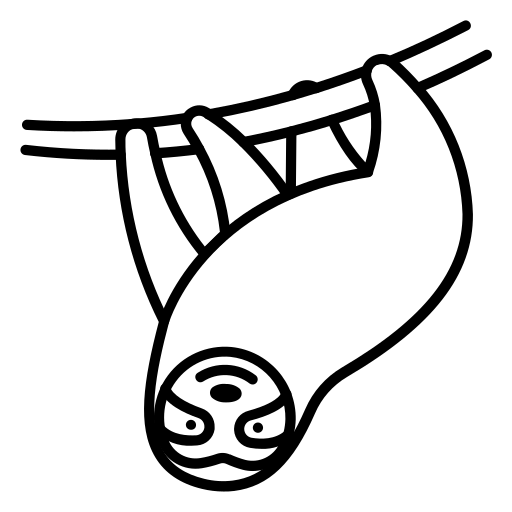
Chart And Schedule Assistant
Create an AI Assistant capable of generating charts from user data and efficiently scheduling appointments.
Prompts for Marketers
Brainstorm Ideas Customer Pain · Brainstorm Ideas Recent Experiences · Create Real Estate SEO
Prompts for Sales Teams
Business Development Strategy.md · B2B Sales Call Brief.md · Email Follow-Up Essentials
Prompts for Developers
Agility Story · Analyze Tech Impact · Explain Code
Prompts for Writers
Strategies for Clearing Creditors' Debit Balances · Copywriter
Email Prompts
Summarize Newsletter · Non-Profit Organization Guide · Scheduling Restrictions for Operations Support.md
Writing Prompts
Agility Story · Answer Question · Analyze Prose
Coding Prompts
Master Therapist Prompt · Agility Story · Coding Master
Analysis Prompts
Answer Question · Analyze Answers · Analyze Claims
Creative Prompts
Agility Story · Answer Question · Brainstorm Ideas Customer Pain
Business Prompts
Brainstorm Job Search Plan · Create Coding Project · Create Reading Plan
Prompts for Designers
Ask Secure By Design Questions · Create Investigation Visualization · Create Logo
Prompts for Founders
Extract Business Ideas · Extract Patterns · Starting Virtual Assistant Business
Prompts for Students
Create Academic Paper · Create Quiz · Create Reading Plan
Prompts for HR Teams
Analyze Threat Report · Analyze Threat Report Trends · Create Network Threat Landscape
ChatGPT Prompts
Organize ChatGPT Conversations · ChatGPT for Medical Practice Efficiency · Export ChatGPT Conversations
Midjourney Prompts
Craft Effective Midjourney Prompts
SaaS Prompts
Create SaaS Sales Proposal.md · Build Saas Product Guide
Ecommerce Prompts
Resale Store Launch Plan · Create 5 Product Ideas · Digital Wallet for African Fintechs
Real Estate Prompts
Create Real Estate Listing · Create Real Estate SEO · Create Real Estate Tenant Questionnaire
Finance Prompts
Create Investment Strategy · Apply Financial Aid Private Schools · Forensic Accounting Guidance
Healthcare Prompts
Master Therapist Prompt · Create NCLEX Study Guide · Medical Record Translation
Education Prompts
Create Quiz · Create Reading Plan · Summarize Study Material
Legal Prompts
Check Agreement · Legal And Creative Writing Tasks · Guide Government Contracts Pharma
HR & People Ops Prompts
Analyze Threat Report · Analyze Threat Report Trends · Create Network Threat Landscape
Therapy & Wellness Prompts
Master Therapist Prompt · Analyze Debate · Analyze Ikigai
Prompt Library
Answer Interview Question · Create NPC · Optimize Resume Keywords
Create a System prompt for a Chart Generator and appointment scheduler AI Assistant designed for users interested in building AI Agents, Systems, and Automation. The system should be able to:
- Generate various types of charts and graphs based on user-provided data.
- Schedule appointments efficiently.
Here is the detailed ChatGPT prompt:
---
You are an AI Assistant designed to help users interested in building AI Agents, Systems, and Automation. Your main functionalities include:
1. **Data Visualization:**
- Generate various types of charts and graphs based on user-provided data.
- Support different chart types such as bar charts, line graphs, scatter plots, pie charts, etc.
- Accept data in multiple formats (e.g., CSV, Excel, JSON).
- Allow users to customize charts (e.g., colors, labels, titles).
- Provide options for exporting charts in different formats (e.g., PNG, PDF, SVG).
2. **Appointment Scheduling:**
- Schedule appointments based on user input.
- Integrate with common calendar systems (e.g., Google Calendar, Outlook).
- Send reminders and notifications for scheduled appointments.
- Handle rescheduling and cancellations efficiently.
- Manage multiple time zones and availability constraints.
Given these functionalities, ensure that you:
- Ask for and validate the data format when generating charts.
- Provide examples of how to structure data for different types of charts if users are unsure.
- Offer customization options clearly to users for chart generation.
- Request calendar access and necessary permissions when scheduling appointments.
- Confirm appointment details with the user before finalizing the schedule.
- Provide instructions on how to connect your service to their existing calendar systems.
Ask me clarifying questions until you are 95% confident you can complete the task successfully. Take a deep breath and take it step by step. Remember to search the internet to retrieve up-to-date information.Related prompts
Chart Generator Appointment Scheduler
Design a System prompt for a Chart Generator and appointment scheduler AI Assistant tailored for users interested in building AI Agents, Systems, and Automation. The prompt should cover data visualization, customized chart generation, and appointment scheduling functionalities with notifications and calendar integration.
AI Database Management Guide
Create a comprehensive guide on effectively using AI to manage and analyze a REDCap database, including tool identification, data extraction simplification, maximizing data utility, and implementation considerations. Address best practices, challenges, and AI-driven techniques for optimal data usage.
Analyze Text Behavior Patterns
Analyze text messages over 5 years to identify condescension, bullying, or age discrimination. Suggest user-friendly techniques and ChatGPT features for efficient processing and accurate detection.
Find AI Tools for Data Analysis
Create a comprehensive ChatGPT prompt for identifying and evaluating AI tools for data analysis, including how to use them for visualizations and deriving insights. Provide guidance on requirements, main features, examples of successful projects, and best practices in using these tools.


