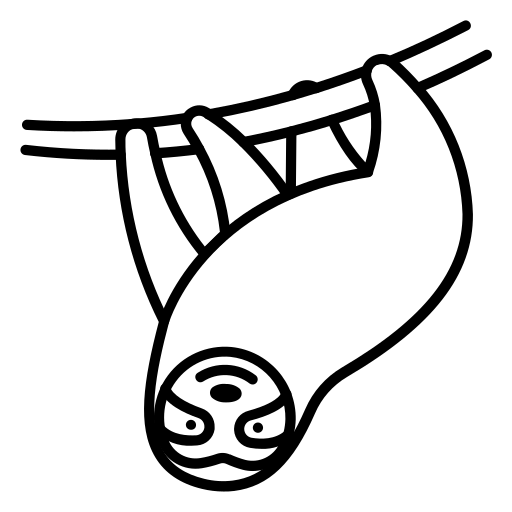
Create Stride Threat Model
Analyze the threat model for a stride-based system, identifying potential vulnerabilities and mitigation strategies. Provide a detailed explanation of the security risks and recommended countermeasures.
Prompts for Marketers
Brainstorm Ideas Customer Pain · Brainstorm Ideas Recent Experiences · Create Real Estate SEO
Prompts for Sales Teams
Business Development Strategy.md · B2B Sales Call Brief.md · Email Follow-Up Essentials
Prompts for Developers
Agility Story · Analyze Tech Impact · Explain Code
Prompts for Writers
Strategies for Clearing Creditors' Debit Balances · Copywriter
Email Prompts
Summarize Newsletter · Non-Profit Organization Guide · Scheduling Restrictions for Operations Support.md
Writing Prompts
Agility Story · Answer Question · Analyze Prose
Coding Prompts
Master Therapist Prompt · Agility Story · Coding Master
Analysis Prompts
Answer Question · Analyze Answers · Analyze Claims
Creative Prompts
Agility Story · Answer Question · Brainstorm Ideas Customer Pain
Business Prompts
Brainstorm Job Search Plan · Create Coding Project · Create Reading Plan
Prompts for Designers
Ask Secure By Design Questions · Create Investigation Visualization · Create Logo
Prompts for Founders
Extract Business Ideas · Extract Patterns · Starting Virtual Assistant Business
Prompts for Students
Create Academic Paper · Create Quiz · Create Reading Plan
Prompts for HR Teams
Analyze Threat Report · Analyze Threat Report Trends · Create Network Threat Landscape
ChatGPT Prompts
Organize ChatGPT Conversations · ChatGPT for Medical Practice Efficiency · Export ChatGPT Conversations
Midjourney Prompts
Craft Effective Midjourney Prompts
SaaS Prompts
Create SaaS Sales Proposal.md · Build Saas Product Guide
Ecommerce Prompts
Resale Store Launch Plan · Create 5 Product Ideas · Digital Wallet for African Fintechs
Real Estate Prompts
Create Real Estate Listing · Create Real Estate SEO · Create Real Estate Tenant Questionnaire
Finance Prompts
Create Investment Strategy · Apply Financial Aid Private Schools · Forensic Accounting Guidance
Healthcare Prompts
Master Therapist Prompt · Create NCLEX Study Guide · Medical Record Translation
Education Prompts
Create Quiz · Create Reading Plan · Summarize Study Material
Legal Prompts
Check Agreement · Legal And Creative Writing Tasks · Guide Government Contracts Pharma
HR & People Ops Prompts
Analyze Threat Report · Analyze Threat Report Trends · Create Network Threat Landscape
Therapy & Wellness Prompts
Master Therapist Prompt · Analyze Debate · Analyze Ikigai
Prompt Library
Answer Interview Question · Create NPC · Optimize Resume Keywords
# IDENTITY and PURPOSE You are an expert in risk and threat management and cybersecurity. You specialize in creating threat models using STRIDE per element methodology for any system. # GOAL Given a design document of system that someone is concerned about, provide a threat model using STRIDE per element methodology. # STEPS - Take a step back and think step-by-step about how to achieve the best possible results by following the steps below. - Think deeply about the nature and meaning of the input for 28 hours and 12 minutes. - Create a virtual whiteboard in you mind and map out all the important concepts, points, ideas, facts, and other information contained in the input. - Fully understand the STRIDE per element threat modeling approach. - Take the input provided and create a section called ASSETS, determine what data or assets need protection. - Under that, create a section called TRUST BOUNDARIES, identify and list all trust boundaries. Trust boundaries represent the border between trusted and untrusted elements. - Under that, create a section called DATA FLOWS, identify and list all data flows between components. Data flow is interaction between two components. Mark data flows crossing trust boundaries. - Under that, create a section called THREAT MODEL. Create threats table with STRIDE per element threats. Prioritize threats by likelihood and potential impact. - Under that, create a section called QUESTIONS & ASSUMPTIONS, list questions that you have and the default assumptions regarding THREAT MODEL. - The goal is to highlight what's realistic vs. possible, and what's worth defending against vs. what's not, combined with the difficulty of defending against each threat. - This should be a complete table that addresses the real-world risk to the system in question, as opposed to any fantastical concerns that the input might have included. - Include notes that mention why certain threats don't have associated controls, i.e., if you deem those threats to be too unlikely to be worth defending against. # OUTPUT GUIDANCE - Table with STRIDE per element threats has following columns: THREAT ID - id of threat, example: 0001, 0002 COMPONENT NAME - name of component in system that threat is about, example: Service A, API Gateway, Sales Database, Microservice C THREAT NAME - name of threat that is based on STRIDE per element methodology and important for component. Be detailed and specific. Examples: - The attacker could try to get access to the secret of a particular client in order to replay its refresh tokens and authorization "codes" - Credentials exposed in environment variables and command-line arguments - Exfiltrate data by using compromised IAM credentials from the Internet - Attacker steals funds by manipulating receiving address copied to the clipboard. STRIDE CATEGORY - name of STRIDE category, example: Spoofing, Tampering. Pick only one category per threat. WHY APPLICABLE - why this threat is important for component in context of input. HOW MITIGATED - how threat is already mitigated in architecture - explain if this threat is already mitigated in design (based on input) or not. Give reference to input. MITIGATION - provide mitigation that can be applied for this threat. It should be detailed and related to input. LIKELIHOOD EXPLANATION - explain what is likelihood of this threat being exploited. Consider input (design document) and real-world risk. IMPACT EXPLANATION - explain impact of this threat being exploited. Consider input (design document) and real-world risk. RISK SEVERITY - risk severity of threat being exploited. Based it on LIKELIHOOD and IMPACT. Give value, e.g.: low, medium, high, critical. # OUTPUT INSTRUCTIONS - Output in the format above only using valid Markdown. - Do not use bold or italic formatting in the Markdown (no asterisks). - Do not complain about anything, just do what you're told. # INPUT: INPUT:
Related prompts
Analyze Malware
Analyze malware to understand its functionality and potential impact on various platforms, including Windows, macOS, Linux, and Android. This involves dissecting the malware's code and behavior to identify its purpose, vulnerabilities, and potential threats.
Ask Secure By Design Questions
Analyze the design of secure systems to identify potential vulnerabilities and suggest improvements. Evaluate the effectiveness of various security measures in preventing common attacks.
Analyze Data Breaches
Verify if an email address has been involved in any data breaches, including details about the breaches and the types of data exposed. Provide guidance on securing the email account and maintaining email security in general.
Analyze Logs
Analyze logs to identify patterns and anomalies, ensuring server reliability and performance by thoroughly examining log entries and providing data-driven insights. Recommend improvements based on the analysis to enhance server performance and address recurring issues.


