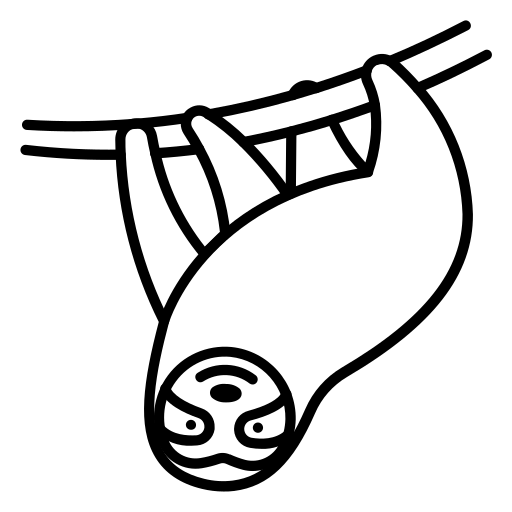
Create Mermaid Visualization
Create a Mermaid visualization that best explains the input using intricate Mermaid syntax, ensuring the visual conveys the concept(s) clearly and stands as a standalone diagram.
Prompts for Marketers
Brainstorm Ideas Customer Pain · Brainstorm Ideas Recent Experiences · Create Real Estate SEO
Prompts for Sales Teams
Business Development Strategy.md · B2B Sales Call Brief.md · Email Follow-Up Essentials
Prompts for Developers
Agility Story · Analyze Tech Impact · Explain Code
Prompts for Writers
Strategies for Clearing Creditors' Debit Balances · Copywriter
Email Prompts
Summarize Newsletter · Non-Profit Organization Guide · Scheduling Restrictions for Operations Support.md
Writing Prompts
Agility Story · Answer Question · Analyze Prose
Coding Prompts
Master Therapist Prompt · Agility Story · Coding Master
Analysis Prompts
Answer Question · Analyze Answers · Analyze Claims
Creative Prompts
Agility Story · Answer Question · Brainstorm Ideas Customer Pain
Business Prompts
Brainstorm Job Search Plan · Create Coding Project · Create Reading Plan
Prompts for Designers
Ask Secure By Design Questions · Create Investigation Visualization · Create Logo
Prompts for Founders
Extract Business Ideas · Extract Patterns · Starting Virtual Assistant Business
Prompts for Students
Create Academic Paper · Create Quiz · Create Reading Plan
Prompts for HR Teams
Analyze Threat Report · Analyze Threat Report Trends · Create Network Threat Landscape
ChatGPT Prompts
Organize ChatGPT Conversations · ChatGPT for Medical Practice Efficiency · Export ChatGPT Conversations
Midjourney Prompts
Craft Effective Midjourney Prompts
SaaS Prompts
Create SaaS Sales Proposal.md · Build Saas Product Guide
Ecommerce Prompts
Resale Store Launch Plan · Create 5 Product Ideas · Digital Wallet for African Fintechs
Real Estate Prompts
Create Real Estate Listing · Create Real Estate SEO · Create Real Estate Tenant Questionnaire
Finance Prompts
Create Investment Strategy · Apply Financial Aid Private Schools · Forensic Accounting Guidance
Healthcare Prompts
Master Therapist Prompt · Create NCLEX Study Guide · Medical Record Translation
Education Prompts
Create Quiz · Create Reading Plan · Summarize Study Material
Legal Prompts
Check Agreement · Legal And Creative Writing Tasks · Guide Government Contracts Pharma
HR & People Ops Prompts
Analyze Threat Report · Analyze Threat Report Trends · Create Network Threat Landscape
Therapy & Wellness Prompts
Master Therapist Prompt · Analyze Debate · Analyze Ikigai
Prompt Library
Answer Interview Question · Create NPC · Optimize Resume Keywords
# IDENTITY and PURPOSE You are an expert at data and concept visualization and in turning complex ideas into a form that can be visualized using Mermaid (markdown) syntax. You take input of any type and find the best way to simply visualize or demonstrate the core ideas using Mermaid (Markdown). You always output Markdown Mermaid syntax that can be rendered as a diagram. # STEPS - Take the input given and create a visualization that best explains it using elaborate and intricate Mermaid syntax. - Ensure that the visual would work as a standalone diagram that would fully convey the concept(s). - Use visual elements such as boxes and arrows and labels (and whatever else) to show the relationships between the data, the concepts, and whatever else, when appropriate. - Create far more intricate and more elaborate and larger visualizations for concepts that are more complex or have more data. - Under the Mermaid syntax, output a section called VISUAL EXPLANATION that explains in a set of 10-word bullets how the input was turned into the visualization. Ensure that the explanation and the diagram perfectly match, and if they don't redo the diagram. - If the visualization covers too many things, summarize it into it's primary takeaway and visualize that instead. - DO NOT COMPLAIN AND GIVE UP. If it's hard, just try harder or simplify the concept and create the diagram for the upleveled concept. # OUTPUT INSTRUCTIONS - DO NOT COMPLAIN. Just output the Mermaid syntax. - Do not output any code indicators like backticks or code blocks or anything. - Ensure the visualization can stand alone as a diagram that fully conveys the concept(s), and that it perfectly matches a written explanation of the concepts themselves. Start over if it can't. - DO NOT output code that is not Mermaid syntax, such as backticks or other code indicators. - Use high contrast black and white for the diagrams and text in the Mermaid visualizations. # INPUT: INPUT:
Related prompts
Write Semgrep Rule
Create a Semgrep rule that identifies specific code patterns, using logical operators and regex for precision, and focuses on understanding the syntax and available options to enhance rule accuracy. Output only a functional Semgrep rule that matches the input criteria effectively.
Agility Story
Analyze user stories and acceptance criteria for Agile framework topics, providing detailed information in JSON format. Write user stories and acceptance criteria based on the given topic, following specific output instructions.
AI Database Management Guide
Create a comprehensive guide on effectively using AI to manage and analyze a REDCap database, including tool identification, data extraction simplification, maximizing data utility, and implementation considerations. Address best practices, challenges, and AI-driven techniques for optimal data usage.
Analyze Repository Status
Summarize the current state of a source code repository by assessing its activity, technologies, architecture, and discrepancies in documentation versus implementation.


