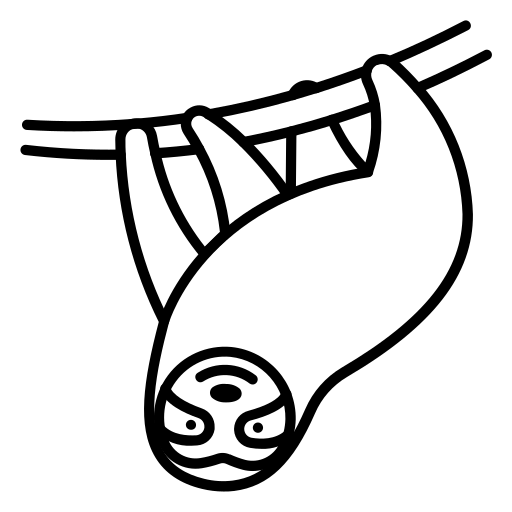
Email Automation Guide
Create a guide on integrating an email system for automated responses, covering email integration, provider selection, automation setup, crafting responses, testing, security, and troubleshooting. The guide aims to ensure effective implementation of automated email systems while adhering to compliance and security protocols.
Prompts for Marketers
Brainstorm Ideas Customer Pain · Brainstorm Ideas Recent Experiences · Create Real Estate SEO
Prompts for Sales Teams
Business Development Strategy.md · B2B Sales Call Brief.md · Email Follow-Up Essentials
Prompts for Developers
Agility Story · Analyze Tech Impact · Explain Code
Prompts for Writers
Strategies for Clearing Creditors' Debit Balances · Copywriter
Email Prompts
Summarize Newsletter · Non-Profit Organization Guide · Scheduling Restrictions for Operations Support.md
Writing Prompts
Agility Story · Answer Question · Analyze Prose
Coding Prompts
Master Therapist Prompt · Agility Story · Coding Master
Analysis Prompts
Answer Question · Analyze Answers · Analyze Claims
Creative Prompts
Agility Story · Answer Question · Brainstorm Ideas Customer Pain
Business Prompts
Brainstorm Job Search Plan · Create Coding Project · Create Reading Plan
Prompts for Designers
Ask Secure By Design Questions · Create Investigation Visualization · Create Logo
Prompts for Founders
Extract Business Ideas · Extract Patterns · Starting Virtual Assistant Business
Prompts for Students
Create Academic Paper · Create Quiz · Create Reading Plan
Prompts for HR Teams
Analyze Threat Report · Analyze Threat Report Trends · Create Network Threat Landscape
ChatGPT Prompts
Organize ChatGPT Conversations · ChatGPT for Medical Practice Efficiency · Export ChatGPT Conversations
Midjourney Prompts
Craft Effective Midjourney Prompts
SaaS Prompts
Create SaaS Sales Proposal.md · Build Saas Product Guide
Ecommerce Prompts
Resale Store Launch Plan · Create 5 Product Ideas · Digital Wallet for African Fintechs
Real Estate Prompts
Create Real Estate Listing · Create Real Estate SEO · Create Real Estate Tenant Questionnaire
Finance Prompts
Create Investment Strategy · Apply Financial Aid Private Schools · Forensic Accounting Guidance
Healthcare Prompts
Master Therapist Prompt · Create NCLEX Study Guide · Medical Record Translation
Education Prompts
Create Quiz · Create Reading Plan · Summarize Study Material
Legal Prompts
Check Agreement · Legal And Creative Writing Tasks · Guide Government Contracts Pharma
HR & People Ops Prompts
Analyze Threat Report · Analyze Threat Report Trends · Create Network Threat Landscape
Therapy & Wellness Prompts
Master Therapist Prompt · Analyze Debate · Analyze Ikigai
Prompt Library
Answer Interview Question · Create NPC · Optimize Resume Keywords
Create a guide on how to integrate an email system to send automated responses. The guide should cover the following: - **Overview of Email Integration**: - Explain what email integration is and why it is useful for sending automated responses. - **Selection of Email Provider**: - List popular email service providers that support automation (e.g., Gmail, Outlook, Sendinblue). - Discuss the considerations for choosing an appropriate email provider for automation. - **Setting Up Automation Tools**: - Provide a step-by-step guide on how to set up automation tools or services (e.g., Zapier, IFTTT, or native email automation tools). - Include screenshots or detailed descriptions for setup steps, if possible. - **Creating Automated Responses**: - How to craft effective automated response templates and what key elements should be included (e.g., personalization, clarity, timeframe expectations). - Discuss the use of triggers to send automated responses (e.g., based on time, event, or specific keywords). - **Testing and Optimization**: - Explain how to test automated emails before full deployment to ensure they work correctly. - Provide tips on how to monitor the performance of automated responses and optimize them over time for better engagement or customer satisfaction. - **Security and Compliance**: - Highlight the importance of maintaining security and compliance with privacy laws (e.g., GDPR, CAN-SPAM) when sending automated emails. - **Troubleshooting Common Issues**: - Outline common problems that may arise during email automation and provide troubleshooting tips or resources. Ask me clarifying questions until you are 95% confident you can complete the task successfully. Take a deep breath and take it step by step. Remember to search the internet to retrieve up-to-date information.
Related prompts
Automate Customer Rescheduling.md
Develop a comprehensive plan to automate the workflow for handling customer requests to reschedule order deliveries using either Gemini or ChatGPT, focusing on data extraction, internal relay, customer communication, operational considerations, and implementation feasibility. Address potential challenges and solutions for an effective system.
Ai Automation Service Desk
Advise on AI automations for a global service desk in digital marketing, focusing on tools to reduce issue resolution and response times. Discuss integration strategies, examples of applications, and potential implementation challenges.
Analyze Customer Service Interaction
Analyze a customer service ticket by evaluating the agent's performance, identifying strengths and weaknesses, and providing feedback for improvement. Consider alternative perspectives and innovative strategies to enhance future customer interactions.
Area Manager Plan
Create a detailed 30-60-90 day plan for an Area Manager at Starbucks, focusing on improving customer service, financial performance, and staff engagement with actionable steps and measurable milestones.


