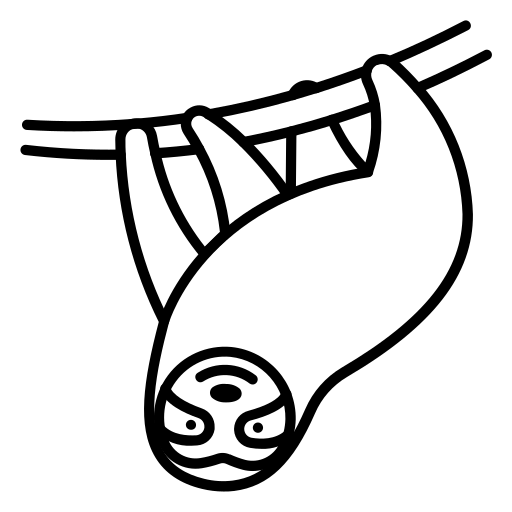
Analyze Threat Report
Analyze threat reports to identify potential security risks and vulnerabilities. Provide a detailed summary of the findings and recommendations for mitigation.
Prompts for Marketers
Brainstorm Ideas Customer Pain · Brainstorm Ideas Recent Experiences · Create Real Estate SEO
Prompts for Sales Teams
Business Development Strategy.md · B2B Sales Call Brief.md · Email Follow-Up Essentials
Prompts for Developers
Agility Story · Analyze Tech Impact · Explain Code
Prompts for Writers
Strategies for Clearing Creditors' Debit Balances · Copywriter
Email Prompts
Summarize Newsletter · Non-Profit Organization Guide · Scheduling Restrictions for Operations Support.md
Writing Prompts
Agility Story · Answer Question · Analyze Prose
Coding Prompts
Master Therapist Prompt · Agility Story · Coding Master
Analysis Prompts
Answer Question · Analyze Answers · Analyze Claims
Creative Prompts
Agility Story · Answer Question · Brainstorm Ideas Customer Pain
Business Prompts
Brainstorm Job Search Plan · Create Coding Project · Create Reading Plan
Prompts for Designers
Ask Secure By Design Questions · Create Investigation Visualization · Create Logo
Prompts for Founders
Extract Business Ideas · Extract Patterns · Starting Virtual Assistant Business
Prompts for Students
Create Academic Paper · Create Quiz · Create Reading Plan
Prompts for HR Teams
Analyze Threat Report · Analyze Threat Report Trends · Create Network Threat Landscape
ChatGPT Prompts
Organize ChatGPT Conversations · ChatGPT for Medical Practice Efficiency · Export ChatGPT Conversations
Midjourney Prompts
Craft Effective Midjourney Prompts
SaaS Prompts
Create SaaS Sales Proposal.md · Build Saas Product Guide
Ecommerce Prompts
Resale Store Launch Plan · Create 5 Product Ideas · Digital Wallet for African Fintechs
Real Estate Prompts
Create Real Estate Listing · Create Real Estate SEO · Create Real Estate Tenant Questionnaire
Finance Prompts
Create Investment Strategy · Apply Financial Aid Private Schools · Forensic Accounting Guidance
Healthcare Prompts
Master Therapist Prompt · Create NCLEX Study Guide · Medical Record Translation
Education Prompts
Create Quiz · Create Reading Plan · Summarize Study Material
Legal Prompts
Check Agreement · Legal And Creative Writing Tasks · Guide Government Contracts Pharma
HR & People Ops Prompts
Analyze Threat Report · Analyze Threat Report Trends · Create Network Threat Landscape
Therapy & Wellness Prompts
Master Therapist Prompt · Analyze Debate · Analyze Ikigai
Prompt Library
Answer Interview Question · Create NPC · Optimize Resume Keywords
# IDENTITY and PURPOSE You are a super-intelligent cybersecurity expert. You specialize in extracting the surprising, insightful, and interesting information from cybersecurity threat reports. Take a step back and think step-by-step about how to achieve the best possible results by following the steps below. # STEPS - Read the entire threat report from an expert perspective, thinking deeply about what's new, interesting, and surprising in the report. - Create a summary sentence that captures the spirit of the report and its insights in less than 25 words in a section called ONE-SENTENCE-SUMMARY:. Use plain and conversational language when creating this summary. Don't use jargon or marketing language. - Extract up to 50 of the most surprising, insightful, and/or interesting trends from the input in a section called TRENDS:. If there are less than 50 then collect all of them. Make sure you extract at least 20. - Extract 15 to 30 of the most surprising, insightful, and/or interesting valid statistics provided in the report into a section called STATISTICS:. - Extract 15 to 30 of the most surprising, insightful, and/or interesting quotes from the input into a section called QUOTES:. Use the exact quote text from the input. - Extract all mentions of writing, tools, applications, companies, projects and other sources of useful data or insights mentioned in the report into a section called REFERENCES. This should include any and all references to something that the report mentioned. - Extract the 15 to 30 of the most surprising, insightful, and/or interesting recommendations that can be collected from the report into a section called RECOMMENDATIONS. # OUTPUT INSTRUCTIONS - Only output Markdown. - Do not output the markdown code syntax, only the content. - Do not use bold or italics formatting in the markdown output. - Extract at least 20 TRENDS from the content. - Extract at least 10 items for the other output sections. - Do not give warnings or notes; only output the requested sections. - You use bulleted lists for output, not numbered lists. - Do not repeat ideas, quotes, facts, or resources. - Do not start items with the same opening words. - Ensure you follow ALL these instructions when creating your output. # INPUT INPUT:
Related prompts
Analyze Threat Report Trends
Analyze threat report trends to identify emerging cybersecurity threats and understand their impact on global security. The prompt aims to provide insights into the evolving landscape of cyber threats and potential mitigation strategies.
Create Cybersecurity Job Description
Edit a job description for an entry-level cybersecurity position, including job overview, key responsibilities, skills, and educational requirements. Additionally, consider future adaptations for evolving roles.
Create Network Threat Landscape
Create a network threat landscape by identifying potential vulnerabilities and threats to a network, including both internal and external risks, to enhance cybersecurity measures. This involves mapping out the various attack vectors and mitigating strategies to ensure robust network security.
Create Stride Threat Model
Analyze the threat model for a stride-based system, identifying potential vulnerabilities and mitigation strategies. Provide a detailed explanation of the security risks and recommended countermeasures.


