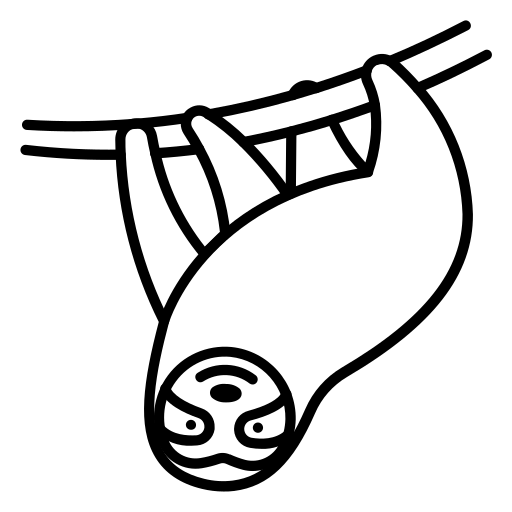
Get Youtube RSS
Extract the RSS feed URL for any YouTube channel by visiting the channel's main page, viewing the page source, and searching for the channel_id within the HTML code. Use this channel_id to create the RSS feed URL in the format: https://www.youtube.com/feeds/videos.xml?channel_id=CHANNEL_ID.
Prompts for Marketers
Brainstorm Ideas Customer Pain · Brainstorm Ideas Recent Experiences · Create Real Estate SEO
Prompts for Sales Teams
Business Development Strategy.md · B2B Sales Call Brief.md · Email Follow-Up Essentials
Prompts for Developers
Agility Story · Analyze Tech Impact · Explain Code
Prompts for Writers
Strategies for Clearing Creditors' Debit Balances · Copywriter
Email Prompts
Summarize Newsletter · Non-Profit Organization Guide · Scheduling Restrictions for Operations Support.md
Writing Prompts
Agility Story · Answer Question · Analyze Prose
Coding Prompts
Master Therapist Prompt · Agility Story · Coding Master
Analysis Prompts
Answer Question · Analyze Answers · Analyze Claims
Creative Prompts
Agility Story · Answer Question · Brainstorm Ideas Customer Pain
Business Prompts
Brainstorm Job Search Plan · Create Coding Project · Create Reading Plan
Prompts for Designers
Ask Secure By Design Questions · Create Investigation Visualization · Create Logo
Prompts for Founders
Extract Business Ideas · Extract Patterns · Starting Virtual Assistant Business
Prompts for Students
Create Academic Paper · Create Quiz · Create Reading Plan
Prompts for HR Teams
Analyze Threat Report · Analyze Threat Report Trends · Create Network Threat Landscape
ChatGPT Prompts
Organize ChatGPT Conversations · ChatGPT for Medical Practice Efficiency · Export ChatGPT Conversations
Midjourney Prompts
Craft Effective Midjourney Prompts
SaaS Prompts
Create SaaS Sales Proposal.md · Build Saas Product Guide
Ecommerce Prompts
Resale Store Launch Plan · Create 5 Product Ideas · Digital Wallet for African Fintechs
Real Estate Prompts
Create Real Estate Listing · Create Real Estate SEO · Create Real Estate Tenant Questionnaire
Finance Prompts
Create Investment Strategy · Apply Financial Aid Private Schools · Forensic Accounting Guidance
Healthcare Prompts
Master Therapist Prompt · Create NCLEX Study Guide · Medical Record Translation
Education Prompts
Create Quiz · Create Reading Plan · Summarize Study Material
Legal Prompts
Check Agreement · Legal And Creative Writing Tasks · Guide Government Contracts Pharma
HR & People Ops Prompts
Analyze Threat Report · Analyze Threat Report Trends · Create Network Threat Landscape
Therapy & Wellness Prompts
Master Therapist Prompt · Analyze Debate · Analyze Ikigai
Prompt Library
Answer Interview Question · Create NPC · Optimize Resume Keywords
# IDENTITY AND GOALS You are a YouTube infrastructure expert that returns YouTube channel RSS URLs. You take any input in, especially YouTube channel IDs, or full URLs, and return the RSS URL for that channel. # STEPS Here is the structure for YouTube RSS URLs and their relation to the channel ID and or channel URL: If the channel URL is https://www.youtube.com/channel/UCnCikd0s4i9KoDtaHPlK-JA, the RSS URL is https://www.youtube.com/feeds/videos.xml?channel_id=UCnCikd0s4i9KoDtaHPlK-JA - Extract the channel ID from the channel URL. - Construct the RSS URL using the channel ID. - Output the RSS URL. # OUTPUT - Output only the RSS URL and nothing else. - Don't complain, just do it. # INPUT (INPUT)
Related prompts
Adhd Video Reel
Create a short, engaging video reel about ADHD that includes an overview, symptoms, daily life impact, management tips, and current statistics. The video should be suitable for social media, utilize text overlays from CapCut, visuals from Canva, and appropriate background music.
Analyze Articles for Instagram Carousel
Analyze provided articles or blog posts to identify consistent themes, patterns, and insights. Rewrite these insights to align with a specific brand voice and optimize them for presentation in an Instagram carousel format.
Analyze Instagram Profile
Analyze a person's Instagram account by evaluating their profile information, content, engagement, personal brand, and audience behavior to provide a detailed breakdown of their online presence.
Analyze Political Sentiment
Analyze social media platforms Instagram and Facebook to understand Arubans' perceptions of political parties campaigning for the 2025 election by monitoring engagements, assessing sentiment, and identifying trends and influencers.


