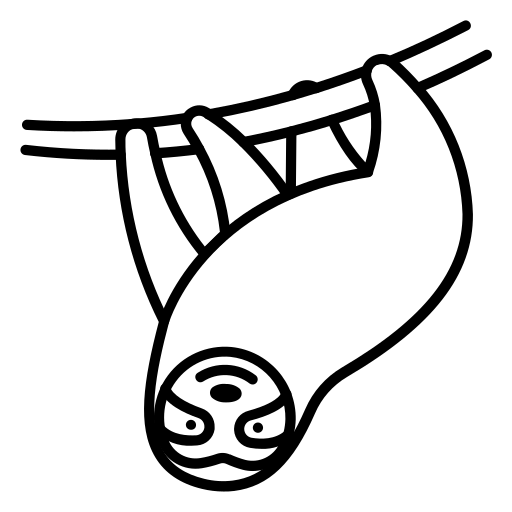
Create Excel Ticket Sales Form
Create a comprehensive guide on how to set up a form in Excel 2016 for tracking volunteer fire department ticket sales, covering spreadsheet setup, form creation, and data management techniques. The guide includes tips for ensuring data integrity and search capabilities within the form.
Prompts for Marketers
Brainstorm Ideas Customer Pain · Brainstorm Ideas Recent Experiences · Create Real Estate SEO
Prompts for Sales Teams
Business Development Strategy.md · B2B Sales Call Brief.md · Email Follow-Up Essentials
Prompts for Developers
Agility Story · Analyze Tech Impact · Explain Code
Prompts for Writers
Strategies for Clearing Creditors' Debit Balances · Copywriter
Email Prompts
Summarize Newsletter · Non-Profit Organization Guide · Scheduling Restrictions for Operations Support.md
Writing Prompts
Agility Story · Answer Question · Analyze Prose
Coding Prompts
Master Therapist Prompt · Agility Story · Coding Master
Analysis Prompts
Answer Question · Analyze Answers · Analyze Claims
Creative Prompts
Agility Story · Answer Question · Brainstorm Ideas Customer Pain
Business Prompts
Brainstorm Job Search Plan · Create Coding Project · Create Reading Plan
Prompts for Designers
Ask Secure By Design Questions · Create Investigation Visualization · Create Logo
Prompts for Founders
Extract Business Ideas · Extract Patterns · Starting Virtual Assistant Business
Prompts for Students
Create Academic Paper · Create Quiz · Create Reading Plan
Prompts for HR Teams
Analyze Threat Report · Analyze Threat Report Trends · Create Network Threat Landscape
ChatGPT Prompts
Organize ChatGPT Conversations · ChatGPT for Medical Practice Efficiency · Export ChatGPT Conversations
Midjourney Prompts
Craft Effective Midjourney Prompts
SaaS Prompts
Create SaaS Sales Proposal.md · Build Saas Product Guide
Ecommerce Prompts
Resale Store Launch Plan · Create 5 Product Ideas · Digital Wallet for African Fintechs
Real Estate Prompts
Create Real Estate Listing · Create Real Estate SEO · Create Real Estate Tenant Questionnaire
Finance Prompts
Create Investment Strategy · Apply Financial Aid Private Schools · Forensic Accounting Guidance
Healthcare Prompts
Master Therapist Prompt · Create NCLEX Study Guide · Medical Record Translation
Education Prompts
Create Quiz · Create Reading Plan · Summarize Study Material
Legal Prompts
Check Agreement · Legal And Creative Writing Tasks · Guide Government Contracts Pharma
HR & People Ops Prompts
Analyze Threat Report · Analyze Threat Report Trends · Create Network Threat Landscape
Therapy & Wellness Prompts
Master Therapist Prompt · Analyze Debate · Analyze Ikigai
Prompt Library
Answer Interview Question · Create NPC · Optimize Resume Keywords
Create a detailed and comprehensive guide on how to create a form in Excel 2016 for entering and searching data to track ticket sales for a volunteer fire department's annual steak dinner. Your guide should cover the following: - Setting up the initial spreadsheet with appropriate columns (e.g., Ticket ID, Buyer Name, Contact Information, Number of Tickets, Total Amount). - Instructions on how to create a form for data entry within Excel 2016. - Steps to enable and customize the Form tool in Excel if it's not already available. - Directions on how to use the form to enter new ticket sales information. - Guidance on how to set up search functionality within the form to easily find previously entered data. - Tips for ensuring data integrity (e.g., using data validation techniques) and managing records effectively. Ask me clarifying questions until you are 95% confident you can complete the task successfully. Take a deep breath and take it step by step. Remember to search the internet to retrieve up-to-date information.
Related prompts
Analyze Trading Card Sales
Analyze trends in Pokémon trading card sales, focusing on Elite Trainer Boxes and individual cards, including price changes and profitability. Provide strategies for purchasing and selling based on current market data.
B2B Sales Call Brief.md
Generate a structured and actionable sales call preparation brief for B2B sales strategists, utilizing specified Zoho CRM data fields. Focus on pain points, solutions, discovery questions, and relevant industry insights, ensuring the content is clear and skimmable.
Business Development Strategy.md
Act as a business development expert in security services, providing a detailed strategy for securing long-term contracts locally. Include methods for identifying opportunities, online tools, sales outreach, negotiation tactics, and compliance checklists.
Create Marketing Sales Letter
Create a marketing sales letter that captures attention, clearly introduces the product, highlights features and benefits, differentiates from competitors, and includes a persuasive call to action while addressing potential objections.


