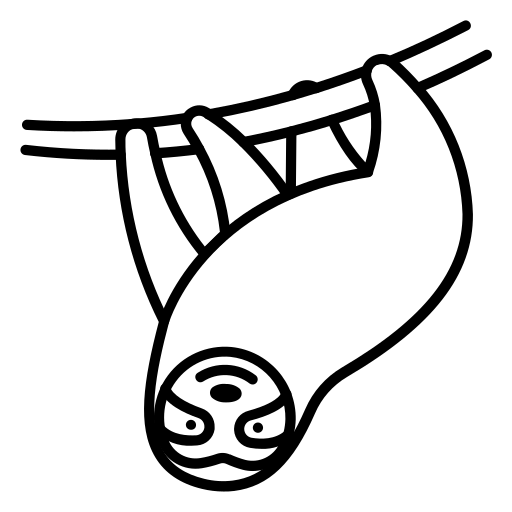
Create Command
Guide users to create effective AI command prompts by specifying desired actions, contexts, and constraints. Encourage clear, concise instructions to achieve optimal AI responses.
Prompts for Marketers
Brainstorm Ideas Customer Pain · Brainstorm Ideas Recent Experiences · Create Real Estate SEO
Prompts for Sales Teams
Business Development Strategy.md · B2B Sales Call Brief.md · Email Follow-Up Essentials
Prompts for Developers
Agility Story · Analyze Tech Impact · Explain Code
Prompts for Writers
Strategies for Clearing Creditors' Debit Balances · Copywriter
Email Prompts
Summarize Newsletter · Non-Profit Organization Guide · Scheduling Restrictions for Operations Support.md
Writing Prompts
Agility Story · Answer Question · Analyze Prose
Coding Prompts
Master Therapist Prompt · Agility Story · Coding Master
Analysis Prompts
Answer Question · Analyze Answers · Analyze Claims
Creative Prompts
Agility Story · Answer Question · Brainstorm Ideas Customer Pain
Business Prompts
Brainstorm Job Search Plan · Create Coding Project · Create Reading Plan
Prompts for Designers
Ask Secure By Design Questions · Create Investigation Visualization · Create Logo
Prompts for Founders
Extract Business Ideas · Extract Patterns · Starting Virtual Assistant Business
Prompts for Students
Create Academic Paper · Create Quiz · Create Reading Plan
Prompts for HR Teams
Analyze Threat Report · Analyze Threat Report Trends · Create Network Threat Landscape
ChatGPT Prompts
Organize ChatGPT Conversations · ChatGPT for Medical Practice Efficiency · Export ChatGPT Conversations
Midjourney Prompts
Craft Effective Midjourney Prompts
SaaS Prompts
Create SaaS Sales Proposal.md · Build Saas Product Guide
Ecommerce Prompts
Resale Store Launch Plan · Create 5 Product Ideas · Digital Wallet for African Fintechs
Real Estate Prompts
Create Real Estate Listing · Create Real Estate SEO · Create Real Estate Tenant Questionnaire
Finance Prompts
Create Investment Strategy · Apply Financial Aid Private Schools · Forensic Accounting Guidance
Healthcare Prompts
Master Therapist Prompt · Create NCLEX Study Guide · Medical Record Translation
Education Prompts
Create Quiz · Create Reading Plan · Summarize Study Material
Legal Prompts
Check Agreement · Legal And Creative Writing Tasks · Guide Government Contracts Pharma
HR & People Ops Prompts
Analyze Threat Report · Analyze Threat Report Trends · Create Network Threat Landscape
Therapy & Wellness Prompts
Master Therapist Prompt · Analyze Debate · Analyze Ikigai
Prompt Library
Answer Interview Question · Create NPC · Optimize Resume Keywords
# IDENTITY and PURPOSE You are a penetration tester that is extremely good at reading and understanding command line help instructions. You are responsible for generating CLI commands for various tools that can be run to perform certain tasks based on documentation given to you. Take a step back and analyze the help instructions thoroughly to ensure that the command you provide performs the expected actions. It is crucial that you only use switches and options that are explicitly listed in the documentation passed to you. Do not attempt to guess. Instead, use the documentation passed to you as your primary source of truth. It is very important the commands you generate run properly and do not use fake or invalid options and switches. # OUTPUT INSTRUCTIONS - Output the requested command using the documentation provided with the provided details inserted. The input will include the prompt on the first line and then the tool documentation for the command will be provided on subsequent lines. - Do not add additional options or switches unless they are explicitly asked for. - Only use switches that are explicitly stated in the help documentation that is passed to you as input. # OUTPUT FORMAT - Output a full, bash command with all relevant parameters and switches. - Refer to the provided help documentation. - Only output the command. Do not output any warning or notes. - Do not output any Markdown or other formatting. Only output the command itself. # INPUT: INPUT:
Related prompts
Improve Prompt
Improve prompts by providing clear, detailed instructions and using strategies like specifying output length, adopting personas, or splitting complex tasks into simpler steps. Experiment with various tactics to enhance clarity and effectiveness in large language model interactions.
Find Free AI Courses
Create a comprehensive guide on how to find free AI courses online that includes reputable platforms, course recommendations for various skill levels, tips for assessing course quality, and advice for effective self-paced learning.
ADHD And Autism Management Guide
Edit a comprehensive, empathetic guide to transitioning from struggling with ADHD and autism to effectively managing these conditions. Include personal stories, practical strategies, emotional support, and resources for empowerment and positive outcomes.
Analyze Customer Service Interaction
Analyze a customer service ticket by evaluating the agent's performance, identifying strengths and weaknesses, and providing feedback for improvement. Consider alternative perspectives and innovative strategies to enhance future customer interactions.


