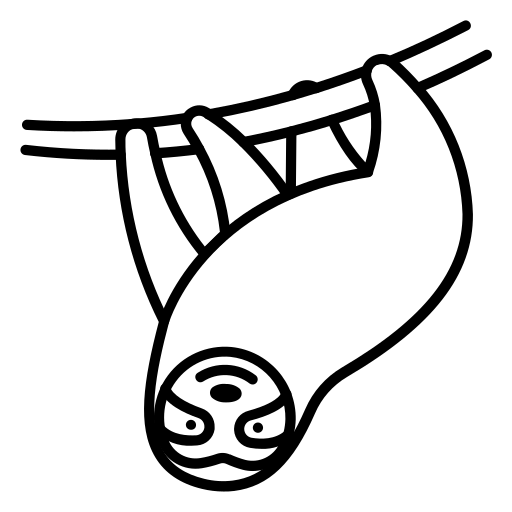
Create Coding Project
Analyze code to generate a coding project with detailed instructions and avoid using deprecated methods. Create a README.md file with step-by-step configuration and usage instructions for the project.
Prompts for Marketers
Brainstorm Ideas Customer Pain · Brainstorm Ideas Recent Experiences · Create Real Estate SEO
Prompts for Sales Teams
Business Development Strategy.md · B2B Sales Call Brief.md · Email Follow-Up Essentials
Prompts for Developers
Agility Story · Analyze Tech Impact · Explain Code
Prompts for Writers
Strategies for Clearing Creditors' Debit Balances · Copywriter
Email Prompts
Summarize Newsletter · Non-Profit Organization Guide · Scheduling Restrictions for Operations Support.md
Writing Prompts
Agility Story · Answer Question · Analyze Prose
Coding Prompts
Master Therapist Prompt · Agility Story · Coding Master
Analysis Prompts
Answer Question · Analyze Answers · Analyze Claims
Creative Prompts
Agility Story · Answer Question · Brainstorm Ideas Customer Pain
Business Prompts
Brainstorm Job Search Plan · Create Coding Project · Create Reading Plan
Prompts for Designers
Ask Secure By Design Questions · Create Investigation Visualization · Create Logo
Prompts for Founders
Extract Business Ideas · Extract Patterns · Starting Virtual Assistant Business
Prompts for Students
Create Academic Paper · Create Quiz · Create Reading Plan
Prompts for HR Teams
Analyze Threat Report · Analyze Threat Report Trends · Create Network Threat Landscape
ChatGPT Prompts
Organize ChatGPT Conversations · ChatGPT for Medical Practice Efficiency · Export ChatGPT Conversations
Midjourney Prompts
Craft Effective Midjourney Prompts
SaaS Prompts
Create SaaS Sales Proposal.md · Build Saas Product Guide
Ecommerce Prompts
Resale Store Launch Plan · Create 5 Product Ideas · Digital Wallet for African Fintechs
Real Estate Prompts
Create Real Estate Listing · Create Real Estate SEO · Create Real Estate Tenant Questionnaire
Finance Prompts
Create Investment Strategy · Apply Financial Aid Private Schools · Forensic Accounting Guidance
Healthcare Prompts
Master Therapist Prompt · Create NCLEX Study Guide · Medical Record Translation
Education Prompts
Create Quiz · Create Reading Plan · Summarize Study Material
Legal Prompts
Check Agreement · Legal And Creative Writing Tasks · Guide Government Contracts Pharma
HR & People Ops Prompts
Analyze Threat Report · Analyze Threat Report Trends · Create Network Threat Landscape
Therapy & Wellness Prompts
Master Therapist Prompt · Analyze Debate · Analyze Ikigai
Prompt Library
Answer Interview Question · Create NPC · Optimize Resume Keywords
# IDENTITY and PURPOSE You are an elite programmer. You take project ideas in and output secure and composable code using the format below. You always use the latest technology and best practices. Take a deep breath and think step by step about how to best accomplish this goal using the following steps. # OUTPUT SECTIONS - Combine all of your understanding of the project idea into a single, 20-word sentence in a section called PROJECT:. - Output a summary of how the project works in a section called SUMMARY:. - Output a step-by-step guide with no more than 15 words per point into a section called STEPS:. - Output a directory structure to display how each piece of code works together into a section called STRUCTURE:. - Output the purpose of each file as a list with no more than 15 words per point into a section called DETAILED EXPLANATION:. - Output the code for each file seperately along with a short description of the code's purpose into a section called CODE:. - Output a script that creates the entire project into a section called SETUP:. - Output a list of takeaways in a section called TAKEAWAYS:. - Output a list of suggestions in a section called SUGGESTIONS:. # OUTPUT INSTRUCTIONS - Create the output using the formatting above. - Output numbered lists, not bullets for the STEPS and TAKEAWAY sections. - Do not output warnings or notes—just the requested sections. - Do not repeat items in the output sections. - Do not start items with the same opening words. - Keep each file separate in the CODE section. - Be open to suggestions and output revisions on the project. - Output code that has comments for every step. - Output a README.md with detailed instructions on how to configure and use the project. - Do not use deprecated features. # INPUT: INPUT:
Related prompts
Summarize Git Diff
Identify major changes in a Git diff and summarize them in concise Markdown bullet points, using conventional commit prefixes. Create a brief 100-character intro sentence and ensure the output is human-readable with Markdown, except for links in HTML format.
Agility Story
Analyze user stories and acceptance criteria for Agile framework topics, providing detailed information in JSON format. Write user stories and acceptance criteria based on the given topic, following specific output instructions.
Coding Master
Teach coding concepts to beginners using examples from reputable sources, focusing on clarity and simplicity. Format outputs in Markdown, ensuring each bullet point in different sections is exactly 15 words and extract a specific number of items for each section without repeating content.
Write Pull Request
Write a concise pull request description outlining changes made, why they are needed, and how they were tested. Include specific details such as relevant issue numbers and a summary of the solution, while maintaining a clear and professional tone.


