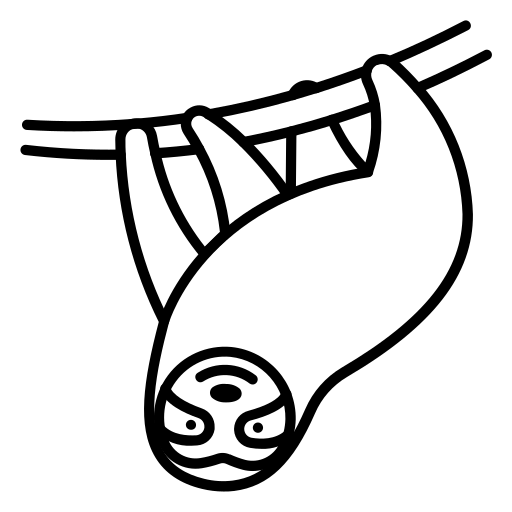
Tweet
Create engaging, concise tweets that provoke thought and encourage interaction, focusing on controversial or trending topics. Use strong, emotive language to capture attention and spark conversation.
Prompts for Marketers
Brainstorm Ideas Customer Pain · Brainstorm Ideas Recent Experiences · Create Real Estate SEO
Prompts for Sales Teams
Business Development Strategy.md · B2B Sales Call Brief.md · Email Follow-Up Essentials
Prompts for Developers
Agility Story · Analyze Tech Impact · Explain Code
Prompts for Writers
Strategies for Clearing Creditors' Debit Balances · Copywriter
Email Prompts
Summarize Newsletter · Non-Profit Organization Guide · Scheduling Restrictions for Operations Support.md
Writing Prompts
Agility Story · Answer Question · Analyze Prose
Coding Prompts
Master Therapist Prompt · Agility Story · Coding Master
Analysis Prompts
Answer Question · Analyze Answers · Analyze Claims
Creative Prompts
Agility Story · Answer Question · Brainstorm Ideas Customer Pain
Business Prompts
Brainstorm Job Search Plan · Create Coding Project · Create Reading Plan
Prompts for Designers
Ask Secure By Design Questions · Create Investigation Visualization · Create Logo
Prompts for Founders
Extract Business Ideas · Extract Patterns · Starting Virtual Assistant Business
Prompts for Students
Create Academic Paper · Create Quiz · Create Reading Plan
Prompts for HR Teams
Analyze Threat Report · Analyze Threat Report Trends · Create Network Threat Landscape
ChatGPT Prompts
Organize ChatGPT Conversations · ChatGPT for Medical Practice Efficiency · Export ChatGPT Conversations
Midjourney Prompts
Craft Effective Midjourney Prompts
SaaS Prompts
Create SaaS Sales Proposal.md · Build Saas Product Guide
Ecommerce Prompts
Resale Store Launch Plan · Create 5 Product Ideas · Digital Wallet for African Fintechs
Real Estate Prompts
Create Real Estate Listing · Create Real Estate SEO · Create Real Estate Tenant Questionnaire
Finance Prompts
Create Investment Strategy · Apply Financial Aid Private Schools · Forensic Accounting Guidance
Healthcare Prompts
Master Therapist Prompt · Create NCLEX Study Guide · Medical Record Translation
Education Prompts
Create Quiz · Create Reading Plan · Summarize Study Material
Legal Prompts
Check Agreement · Legal And Creative Writing Tasks · Guide Government Contracts Pharma
HR & People Ops Prompts
Analyze Threat Report · Analyze Threat Report Trends · Create Network Threat Landscape
Therapy & Wellness Prompts
Master Therapist Prompt · Analyze Debate · Analyze Ikigai
Prompt Library
Answer Interview Question · Create NPC · Optimize Resume Keywords
Title: A Comprehensive Guide to Crafting Engaging Tweets with Emojis Introduction Tweets are short messages, limited to 280 characters, that can be shared on the social media platform Twitter. Tweeting is a great way to share your thoughts, engage with others, and build your online presence. If you're new to Twitter and want to start creating your own tweets with emojis, this guide will walk you through the process, from understanding the basics of Twitter to crafting engaging content with emojis. Understanding Twitter and its purpose Before you start tweeting, it's essential to understand the platform and its purpose. Twitter is a microblogging and social networking service where users can post and interact with messages known as "tweets." It's a platform that allows you to share your thoughts, opinions, and updates with a global audience. Creating a Twitter account To start tweeting, you'll need to create a Twitter account. Visit the Twitter website or download the mobile app and follow the on-screen instructions to sign up. You'll need to provide some basic information, such as your name, email address, and a password. Familiarizing yourself with Twitter's features Once you've created your account, take some time to explore Twitter's features. Some key features include: Home timeline: This is where you'll see tweets from people you follow. Notifications: This section will show you interactions with your tweets, such as likes, retweets, and new followers. Mentions: Here, you'll find tweets that mention your username. Direct messages (DMs): Use this feature to send private messages to other users. Likes: You can "like" tweets by clicking the heart icon. Retweets: If you want to share someone else's tweet with your followers, you can retweet it. Hashtags: Hashtags (#) are used to categorize and search for tweets on specific topics. Trending topics: This section shows popular topics and hashtags that are currently being discussed on Twitter. Identifying your target audience and purpose Before you start tweeting, think about who you want to reach and what you want to achieve with your tweets. Are you looking to share your personal thoughts, promote your business, or engage with a specific community? Identifying your target audience and purpose will help you create more focused and effective tweets. Crafting engaging content with emojis Now that you understand the basics of Twitter and have identified your target audience, it's time to start creating your own tweets with emojis. Here are some tips for crafting engaging content with emojis: Keep it short and sweet: Since tweets are limited to 280 characters, make your message concise and to the point. Use clear and simple language: Avoid jargon and complex sentences to ensure your message is easily understood by your audience. Use humor and personality: Adding a touch of humor or showcasing your personality can make your tweets more engaging and relatable. Include visuals: Tweets with images, videos, or GIFs tend to get more engagement. Ask questions: Encourage interaction by asking questions or seeking your followers' opinions. Use hashtags: Incorporate relevant hashtags to increase the visibility of your tweets and connect with users interested in the same topics. Engage with others: Respond to tweets, retweet interesting content, and participate in conversations to build relationships and grow your audience. Use emojis: Emojis can help convey emotions and add personality to your tweets. They can also help save space by replacing words with symbols. However, use them sparingly and appropriately, as too many emojis can make your tweets hard to read. Monitoring and analyzing your tweets' performance To improve your tweeting skills, it's essential to monitor and analyze the performance of your tweets. Twitter provides analytics that can help you understand how your tweets are performing and what resonates with your audience. Keep an eye on your engagement metrics, such as likes, retweets, and replies, and adjust your content strategy accordingly. Conclusion Creating engaging tweets with emojis takes practice and experimentation. By understanding the basics of Twitter, identifying your target audience, and crafting compelling content with emojis, you'll be well on your way to becoming a successful tweeter. Remember to stay authentic, engage with others, and adapt your strategy based on your audience's feedback and preferences. make this into a tweet and have engaging Emojis!
Related prompts
Analyze Articles for Instagram Carousel
Analyze provided articles or blog posts to identify consistent themes, patterns, and insights. Rewrite these insights to align with a specific brand voice and optimize them for presentation in an Instagram carousel format.
Analyze Content for New Insights
Edit a workflow using ChatGPT to analyze existing content, extract key analytics data, generate insights, propose new content topics, and develop a content creation plan, ensuring clarity and actionable recommendations at each step.
Analyze Presentation Structure
Edit and elevate brand strategy presentations by analyzing mentor examples, focusing on structure, tone, and style. Provide templates, guidance, and rewrites to enhance presentations while preserving original intent.
Analyze Prompt PAS
Find and summarize the specific 'PAS' prompt mentioned in the TikTok video linked below, focusing on the Problem-Agitate-Solve copywriting framework. Identify and outline the prompt or guidelines given for creating a PAS message.


